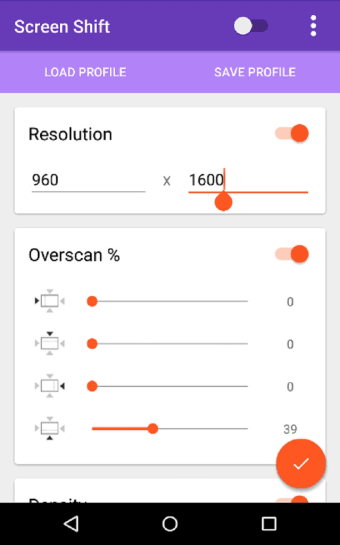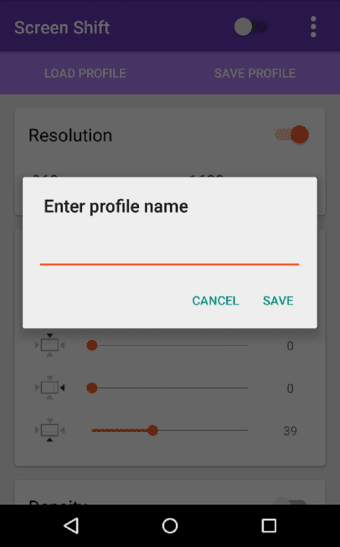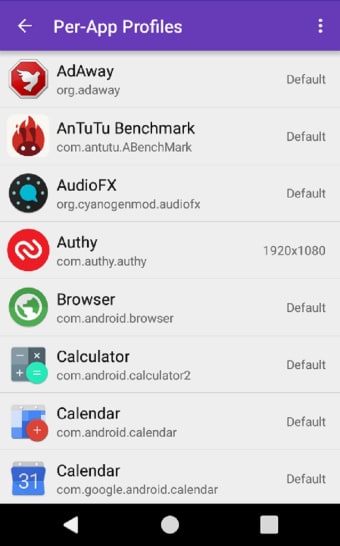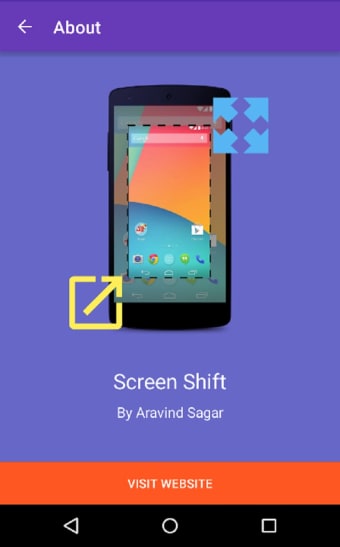Experience a new side of your device
Screen Shift is a free utility tool that allows you to experience a new side of your device. With this app, you can conveniently customize your screen resolution, density, and overscan. Plus, you can also use it to customize the display properties according to your preferences.
On top of that, the Screen Shift app boasts a straightforward design, making it extremely user-friendly. With this, it’s simple to locate the functions you want to try; you can set the screen resolution to default, customize it, or choose one of the available preset options.
Optimize your screen resolution using this app
If you’re looking for an application that can help you customize your device’s graphics without paying a single penny, then look no further because Screen Shift is readily available. With this app, you can conveniently optimize your screen resolution and get the best value by altering certain parameters. You can customize its resolution to experience the best graphics your device can offer.
You can also alter the overscan. You can decide whether to extend or reduce the screen borders surrounding the rectangle. Plus, you can also customize the pixel density per inch, helping you achieve the clearest possible visuals. You’re also free to set display properties for various apps. As a result, the screen can automatically change depending on what application you’re currently using.
However, users need to know that the application tends to freeze the phone for a few seconds after setting a new resolution. Although it typically reverts within 15 seconds, there are instances where it won’t manually restart. To solve this, you can reboot your device, wait for two minutes, reboot it again, and the service will automatically start.
Get the best visuals out of your screen
Overall, Screen Shift is a useful application that can help you swiftly customize your device’s graphics. It allows you to determine your preferred resolution, overscan, and pixel density without needing an intensive background in tech. The only drawback is that your phone can freeze after setting a new resolution, requiring you to reboot it twice before the service kicks in.